Revolutionize the way you work with Microsoft 365 Business and Microsoft Teams. Use chat, voice and video calls, online meetings, and collaborate in real time, whether working remotely or onsite. Get the best in class business solution including Teams, OneDrive cloud storage, and Office apps with advanced security.
You can try Microsoft Teams for Free! Details can be found here
Chat
Collaborate, share your opinion, and have fun with your team. Send GIFs, stickers, and emojis in a group chat or in one-to-one messages.
– Reduce email clutter: Move noisy replies and acknowledgments out of email threads and into quick chats where they belong.
– Keep your team focused: Right-size collaboration by limiting which team members can see conversations and content around a particular topic.
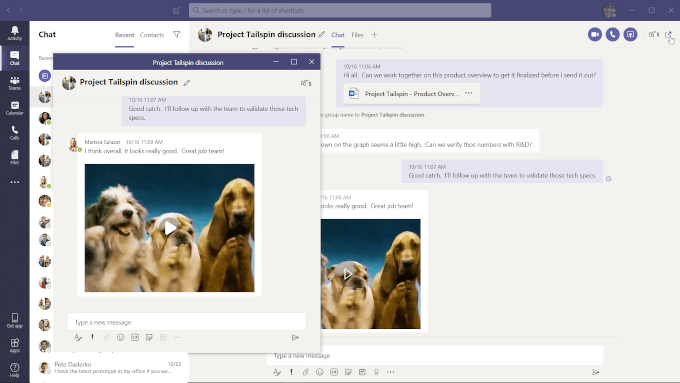
Meet
Switch from chat to video conference with the touch of a button. Meetings of two or 10,000 can meet in one place from anywhere. Get the most out of your teams meetings.
– Scheduled meetings: Plan your meetings and invite participants in advance.
– Up to 500K internal and external users: Communicate and collaborate with large and small teams, including people outside of your organization.
– Together mode: Digitally sit in a shared background, making it feel like you’re all in the same room
– Custom backgrounds: Create the perfect virtual setting—blur your background, choose from available images, or upload your own.
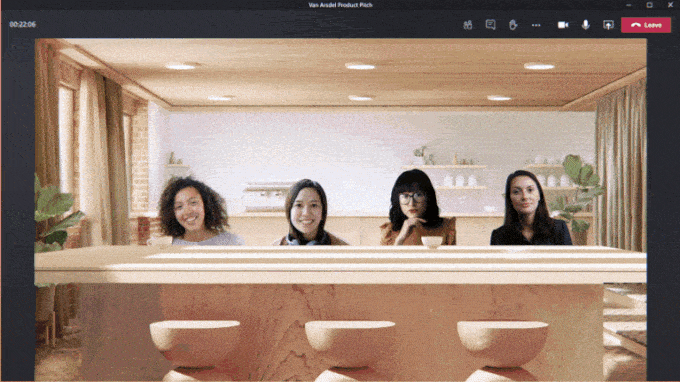
Call
Make and receive calls directly in Microsoft Teams with advanced features like group calling, cloud voicemail, and call transfers.
– Call from Teams, Outlook, or a mobile device: Let others know when you’re available, on a call, or out of the office. Call to and from Teams apps.
– Make and receive phone calls: The Microsoft 365 phone system allows you to make and receive PSTN phone calls.
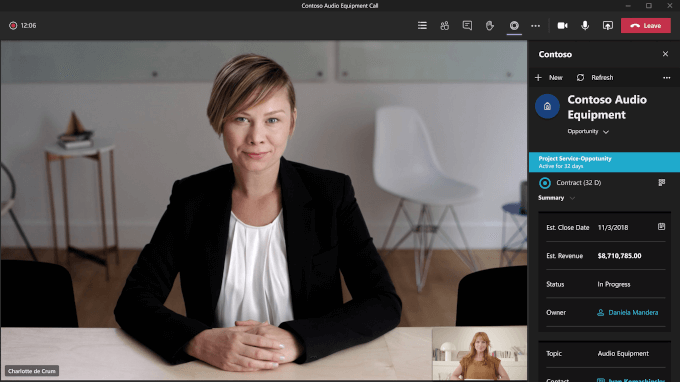
Collaborate
Easily find, share, and edit files in real time using familiar apps like Word, PowerPoint, and Excel in Microsoft Teams.
– Screen sharing: Choose what you show in a chat or meeting: your desktop, a specific app, a presentation, or a file.
– File sharing: Securely store, access, and co-author files with Word, Excel, and PowerPoint for the web.
– Whiteboard: Draw, sketch, and write on a shared digital canvas during meetings.
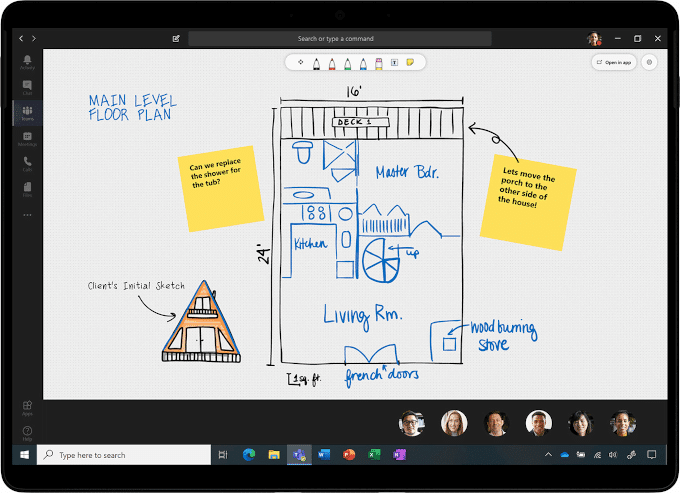
Transform how you work with Microsoft Teams
Microsoft Teams is a collaboration app that lets your team stay organized and have conversations all in one place. Teams is fully integrated with Microsoft 365 for Business for more details use the link here.
Last Updated: June 25, 2025


