The debate about folders vs. metadata within SharePoint has been going on for some time. For many of us with IT backgrounds, the choice seems obvious. When it comes to searching, sorting, filtering and categorizing data, metadata comes out as the clear winner. Folders seem almost primitive, with many limitations. That said, why does it seem to be so difficult for end users to jump on board with metadata? Why the resistance to move from the primitive world of folders to the flexible new world of metadata?
Reasons to use metadata within SharePoint:
- Metadata allows a user to create views and pull together a list of documents that is specific to that user’s needs
- Metadata allows for sorting and filtering specific to the user’s needs
- Metadata can be configured to have default values based on content type to simplify document classification
- Metadata allows for library configuration that enforces consistent document classification
- Consistent metadata across documents within a library will help improve the user’s search results
To help illustrate the difference between folders and metadata, consider the following scenario. You have a set of Word documents that are related to one of your clients: Client A. Within this set of files, there are business case documents, requirements documents, design documents and end user documents. Traditionally, you may have created a folder called Client A, and created sub folders for Business Case, Requirements, Design, User Documentation. Then, for Client B, you would create the same set of sub folders:
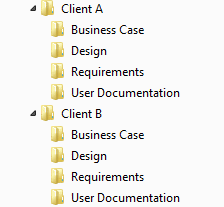
This is an intuitive folder structure that would be familiar to most end users. You can easily navigate to the Requirements documents for Client B by first opening the Client B folder, and then opening the Requirements sub folder.
The same categorization can be accomplished using metadata by adding a column for Client and a column for Document Type. The Client column would be a Choice column containing values for Client A and for Client B. The Document Type column would also be a Choice column, containing values for Business Case, Design, Requirements and User Documentation. Each document in the library would then be tied to a specific Client and to a specific Document Type. The result would look as follows:

With metadata, you can then use the column headers to filter to see all of the Requirements documents for Client A:


With metadata, you have options that aren’t easily available with folders. For example, you can set a single document to be related to multiple clients:

To do this with folders, the document would have to be duplicated and copies placed within folders for Client A and for Client B.
There are some good technical reasons for using folders within SharePoint, but I won’t go into those in this article. For the end user however, it would seem that the arguments in favour of using metadata over user folders would be persuasive. And yet, many users are reluctant to make the leap. Why is this? Usually it is because users are comfortable with folders. Folders have been the main method for categorizing documents for as long as most users can remember. Until recently, there wasn’t really much of an option. If you wanted to organize your files, folders was the way to do it. Folders have become the “natural” way to organize files, and it is so ingrained that this is how most people think about organizing their files.
With that in mind, it can be a challenge to convince end users that it is worthwhile to embrace the metadata way of organizing their data. Once shown the advantages, many users will jump on board while others will take longer to see the benefits. It often becomes part of the IT team’s job to “sell” the advantages of using metadata. Because SharePoint supports both metadata and folders, there are options available for easing the transition – although given the choice; many users will opt to continue using folders over metadata. It may be better to remove the folder option, and put some extra effort into training and demonstrating the benefits of using metadata over folders. It will take some time, but in the end most users will come to appreciate the benefits that metadata provides.
For some related articles, please see the following:
Last Updated: June 25, 2025



